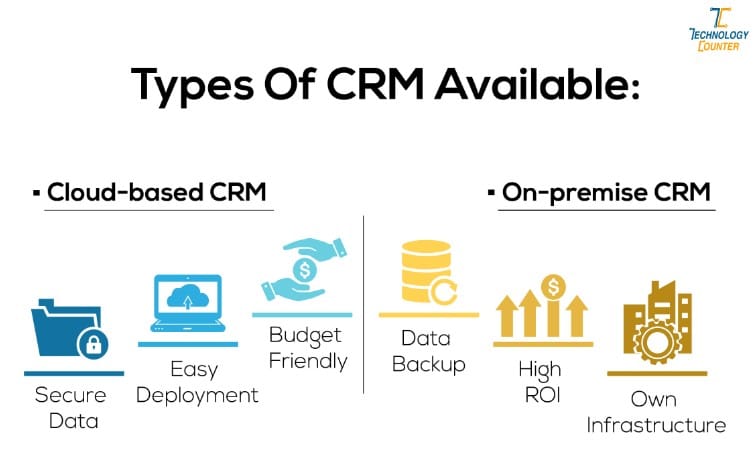In today’s digital era, businesses of all sizes and industries rely on Customer Relationship Management (CRM) software to streamline their customer interactions and manage their sales, marketing, and customer service processes. However, when it comes to choosing the right CRM solution for your organization, you have two main options: cloud-based CRM and on-premises CRM. Both options have their pros and cons, and in this article, we’ll explore the differences between them to help you make an informed decision for your business.
Introduction
CRM software is an essential tool for managing customer relationships and optimizing business performance. It allows you to store and organize customer data, automate marketing and sales activities, track customer interactions, and analyze customer behavior to make data-driven decisions.
However, choosing the right CRM software for your organization can be challenging, especially with so many options available in the market. Cloud-based and on-premises CRM are two popular choices, and each has its own set of advantages and disadvantages.
In this article, we’ll compare cloud-based and on-premises CRM software to help you understand the key differences between them and choose the best option for your business.
What is Cloud-Based CRM Software?
Cloud-based CRM software, also known as Software-as-a-Service (SaaS) CRM, is a type of CRM that is hosted in the cloud and accessed over the internet. In other words, the CRM software and data are stored on servers managed by the vendor or a third-party provider and accessed through a web browser or mobile app.
Cloud-based CRM offers several benefits, including:
- Lower upfront costs and predictable monthly or annual subscription fees
- No need to invest in hardware, software, or IT infrastructure
- Automatic software updates and maintenance
- Scalability and flexibility to add or remove users and features as needed
- Accessibility from anywhere with an internet connection
- Integration with other cloud-based applications and services
Some popular cloud-based CRM vendors include Salesforce, HubSpot, Zoho, and Microsoft Dynamics 365.
What is On-Premises CRM Software?
On-premises CRM software, also known as self-hosted or installed CRM, is a type of CRM that is installed and run on your own servers or hardware infrastructure. In other words, the CRM software and data are stored on your own premises, and you have complete control over the software, data, and IT infrastructure.
On-premises CRM offers several benefits, including:
- Complete control and ownership of your data and infrastructure
- Customization and configuration to meet your specific business needs
- Integration with other on-premises applications and services
- Higher level of data security and privacy
- No ongoing subscription fees or dependency on a vendor
However, on-premises CRM also requires a higher upfront investment in hardware, software licenses, and IT resources. It also requires ongoing maintenance and updates, which can be time-consuming and costly.
Deployment and Infrastructure
One of the main differences between cloud-based and on-premises CRM is the deployment and infrastructure model.
Cloud-based CRM is hosted on the vendor’s servers or a third-party provider’s infrastructure, and you access the software through a web browser or mobile app. This means you don’t need to invest in any hardware, servers, or IT infrastructure to use the software. The vendor is responsible for maintaining the software and infrastructure, including software updates, security patches, and backups.
On the other hand, on-premises CRM is installed on your own servers or hardware infrastructure, and you have complete control over the software, data, and IT infrastructure. This means you need to invest in hardware, servers, and IT infrastructure to use the software. You are also responsible for maintaining and updating the software and infrastructure, including software updates, security patches, and backups.
Security and Data Privacy
Data security and privacy are critical considerations when choosing a CRM software solution.
Cloud-based CRM vendors are responsible for the security and privacy of their customers’ data, and they usually have advanced security measures in place to protect their infrastructure and data. They also have strict compliance standards and certifications, such as ISO 27001, SOC 2, and GDPR, to ensure the security and privacy of their customers’ data.
However, some businesses may have concerns about storing their sensitive customer data on a third-party vendor’s servers, especially if they operate in highly regulated industries, such as healthcare or finance.
On-premises CRM gives you complete control over your data and infrastructure, and you can implement your own security measures to protect your data. However, this also means you are responsible for maintaining the security and privacy of your data, including implementing security patches, backups, and disaster recovery plans.
Customization and Flexibility
Another important consideration when choosing a CRM software solution is customization and flexibility.
Cloud-based CRM software usually offers a wide range of out-of-the-box features and functionality that can be easily configured to meet your specific business needs. Some vendors also offer customizations and integrations through their app marketplaces or APIs.
However, cloud-based CRM may not offer the same level of customization and flexibility as on-premises CRM, especially if you have complex business processes or unique requirements that cannot be met by out-of-the-box features.
On-premises CRM gives you complete control over the software, and you can customize it to meet your specific business needs. You can also integrate it with other on-premises applications and services to create a seamless workflow.
Cost and Pricing Models
Cost is another important consideration when choosing a CRM software solution.
Cloud-based CRM usually has lower upfront costs and predictable monthly or annual subscription fees, which makes it more affordable for small and medium-sized businesses. Some vendors also offer a free or low-cost version of their software for startups and small businesses.
On the other hand, on-premises CRM requires a higher upfront investment in hardware, software licenses, and IT resources. It also requires ongoing maintenance and updates, which can be time-consuming and costly.
Integration and Scalability
Integration and scalability are important considerations when choosing a CRM software solution, especially if you have complex business processes or need to integrate with other applications and services.
Cloud-based CRM usually offers easy integration with other cloud-based applications and services, which makes it easier to create a seamless workflow. It also offers scalability, which means you can easily add or remove users and features as your business grows or changes.
On-premises CRM may require more effort and resources to integrate with other applications and services, especially if they are also on-premises. It also may not offer the same level of scalability as cloud-based CRM, as adding or removing users and features may require additional hardware or software licenses.
User Experience and Accessibility
User experience and accessibility are important considerations when choosing a CRM software solution, especially if you have a large team or need to access the software from multiple devices.
Cloud-based CRM usually offers a user-friendly interface and can be accessed from anywhere with an internet connection. It also usually offers mobile apps that allow you to access the software from your smartphone or tablet.
On-premises CRM may require a more complex setup and may not be as user-friendly as cloud-based CRM. It also may not offer the same level of accessibility, as you may need to access the software from a specific location or device.
Maintenance and Support
Maintenance and support are important considerations when choosing a CRM software solution, as you want to ensure that the software is reliable and any issues or bugs can be resolved quickly.
Cloud-based CRM usually offers automatic software updates and maintenance, which means you don’t need to worry about updating the software or maintaining the infrastructure. It also usually offers 24/7 customer support and a dedicated account manager.
On-premises CRM requires you to maintain and update the software and infrastructure, which can be time-consuming and costly. It also may not offer the same level of customer support as cloud-based CRM.
Performance and Speed
Performance and speed are important considerations when choosing a CRM software solution, as you want the software to be fast and responsive.
Cloud-based CRM usually offers fast and reliable performance, as the software is hosted on high-performance servers and uses advanced caching and optimization techniques. It also usually offers data centers located in multiple regions, which ensures fast access to the software from anywhere in the world.
On-premises CRM performance and speed depend on your hardware infrastructure and network connectivity. It may also require additional hardware or software upgrades to ensure optimal performance.
Vendor Selection and Implementation
Choosing the right vendor and implementing the CRM software is a critical step in the process of choosing a CRM solution.
Cloud-based CRM vendors usually offer a wide range of features and pricing plans, and it’s important to choose a vendor that meets your specific business needs and budget. It’s also important to ensure that the vendor has a good reputation, a proven track record, and offers reliable customer support.
On-premises CRM vendors usually require a more complex implementation process, and it’s important to choose a vendor that has experience and expertise in implementing on-premises CRM solutions. It’s also important to ensure that the vendor offers reliable customer support and maintenance services.
Training and User Adoption
Training and user adoption are critical considerations when implementing a CRM software solution, as you want to ensure that your team can use the software effectively and efficiently.
Cloud-based CRM vendors usually offer online training resources, webinars, and support documentation to help you and your team learn how to use the software. They also usually offer a user-friendly interface and mobile apps that make it easy to use the software from anywhere.
On-premises CRM usually requires more comprehensive training and may require additional resources, such as IT staff or consultants, to ensure that the software is configured and used correctly. However, it also gives you more control over the training process and allows you to tailor the training to your specific business needs.
Use Cases and Industry-Specific Considerations
Finally, when choosing a CRM software solution, it’s important to consider your specific use cases and industry-specific requirements.
For example, if you operate in a highly regulated industry, such as healthcare or finance, you may have specific compliance requirements that need to be met. On-premises CRM may be more suitable in this case, as it gives you more control over your data and infrastructure.
If you have a mobile workforce or need to access the software from multiple locations, cloud-based CRM may be more suitable, as it allows you to access the software from anywhere with an internet connection.
Conclusion
In conclusion, when choosing a CRM software solution, it’s important to consider the differences between cloud-based and on-premises CRM, as each has its own set of advantages and disadvantages. Cloud-based CRM offers lower upfront costs, scalability, and easy accessibility, while on-premises CRM offers complete control over your data and infrastructure, customization, and configuration.
Ultimately, the best CRM software solution for your business depends on your specific business needs, budget, and industry-specific requirements.
FAQs
- What is the difference between cloud-based and on-premises CRM?
- Cloud-based CRM is hosted on a vendor’s servers or a third-party provider’s infrastructure and accessed through a web browser or mobile app. On-premises CRM is installed on your own servers or hardware infrastructure, and you have complete control over the software, data, and IT infrastructure.
- What are the advantages of cloud-based CRM?
- The advantages of cloud-based CRM include lower upfront costs, scalability, automatic software updates and maintenance, accessibility from anywhere with an internet connection, and integration with other cloud-based applications and services.
- What are the advantages of on-premises CRM?
- The advantages of on-premises CRM include complete control over your data and infrastructure, customization and configuration to meet your specific business needs, integration with other on-premises applications and services, and a higher level of data security and privacy.
- How do I choose the right CRM software solution for my business?
- When choosing a CRM software solution, it’s important to consider factors such as deployment and infrastructure, security and data privacy, customization and flexibility, cost and pricing models, integration and scalability, user experience and accessibility, maintenance and support, and your specific use cases and industry-specific requirements.
- How do I ensure user adoption and training for my CRM software solution?
- To ensure user adoption and training for your CRM software solution, it’s important to provide comprehensive training and support resources, such as online training, webinars, and support documentation. You should also ensure that the software is user-friendly and accessible, and tailor the training to your specific business needs. It may also be helpful to appoint a CRM champion or internal advocate to promote the use of the software and encourage user adoption.
Read More :